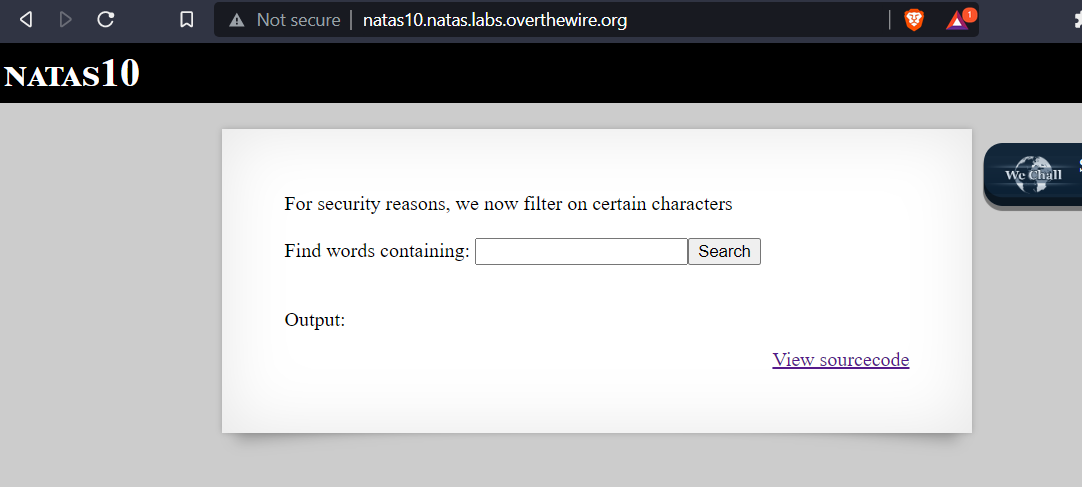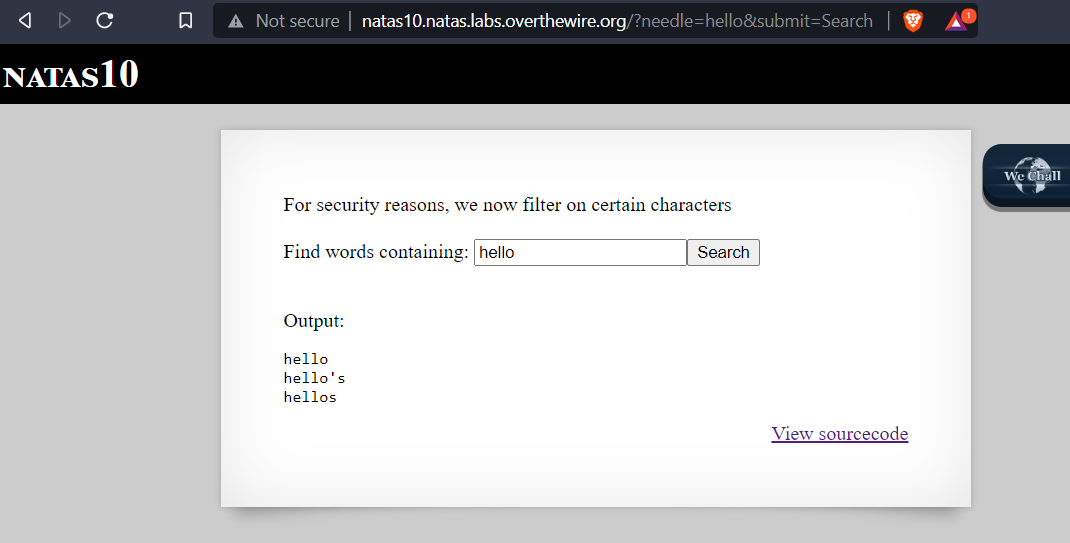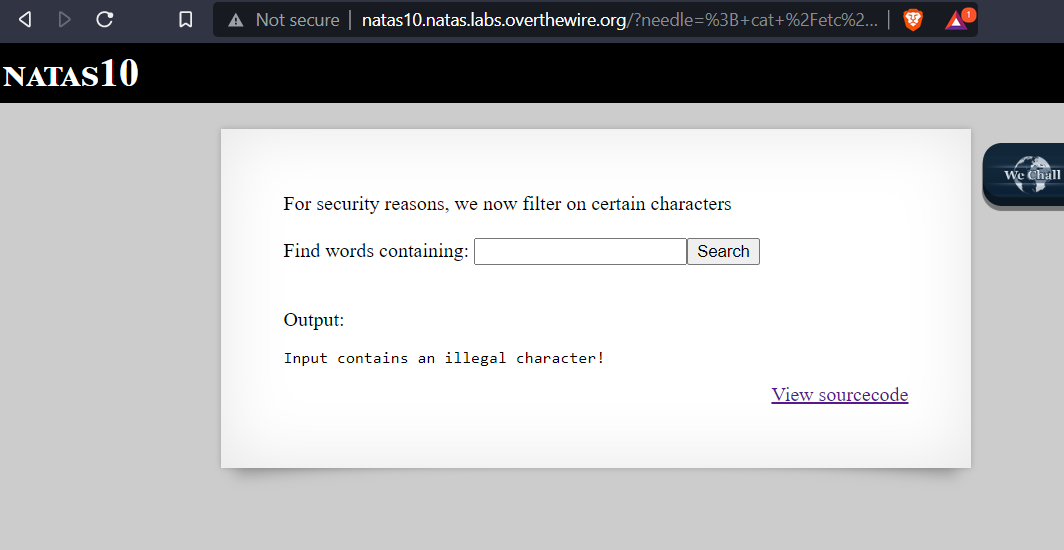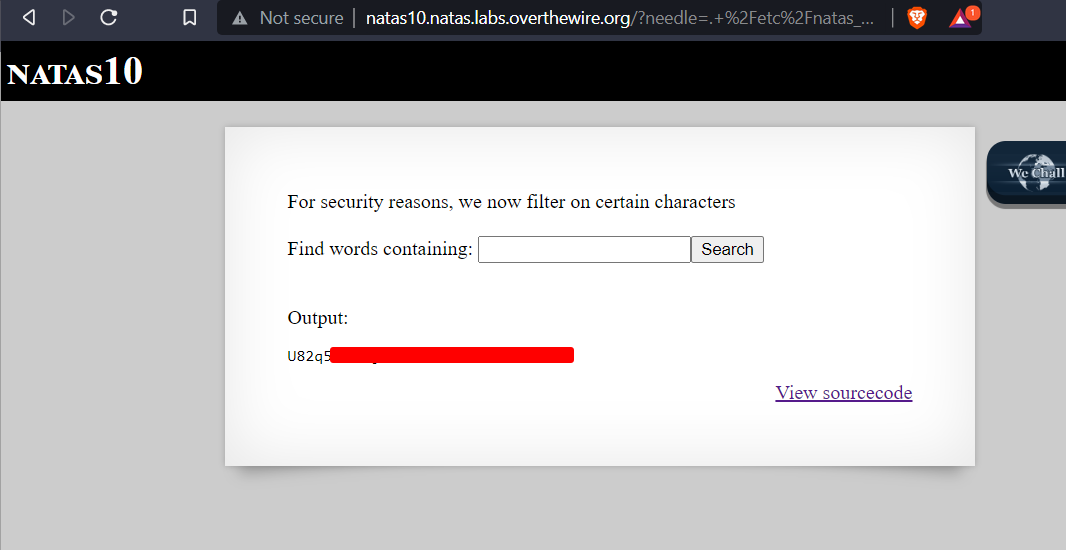Overthewire Natas Level 9 -> Level 10
Solution for the Overthewire.org Natas level 9 -> Level 10
Description
Username: natas10
URL: natas10.natas.labs.overthewire.org
Solution
Visit the url http://natas10.natas.labs.overthewire.org in the browser and we get a prompt for login.
Use the username natas10 and the password obtained from the previous challenge.
Once logged in we can see a text box and a search button and a message telling us that there is added security. They are now filtering the input.
Just like the previous challenge when entering text into the box and clicking search button the app appears to search a file for the text we entered.
What happens when we try the same method that was used in natas9 ?
When we enter ‘;cat /etc/natas_webpass/natas10 #’ into the search box we do not get the password, we get the illegal character error message.
Checking the View sourcecode link will show php code used for the search button.
1
2
3
4
5
6
7
8
9
10
11
12
13
14
15
<?
$key = "";
if(array_key_exists("needle", $_REQUEST)) {
$key = $_REQUEST["needle"];
}
if($key != "") {
if(preg_match('/[;|&]/',$key)) {
print "Input contains an illegal character!";
} else {
passthru("grep -i $key dictionary.txt");
}
}
?>
The php code takes our input and then makes a check for certain characters. If there is a ;, | or & in the input we supply we get a message about illegal input else it uses passthru to execute the grep command with the text we entered.
In the previous challenge we used a ; to be able to start a new command but this time we get an error message.
Since we cannot use the same cannot use the same command as the natas9 we will need to manipulate grep to search for the file instead.
The standard grep command is grep <TEXT TO LOOK FOR> <PATH TO FILE>.
The ‘TEXT TO LOOK FOR’ does not need to be a specific word but can be a regular expression. This is helpful for us as we do not know password in natas11 password file.
We want to make grep search for any text in the /etc/natas_webpass/natas11.
By entering . /etc/natas_webpass/natas11 # into the search box we are making grep
.search for any text/etc/natas_webpass/natas11file path to search#comment out ‘dictionary.txt’ and stop grep from searching it.
And we get the password. If we didn’t comment out dictionary.txt the entire dictionary would have been printed to the screen.
This technique will also work for the natas9 challenge.