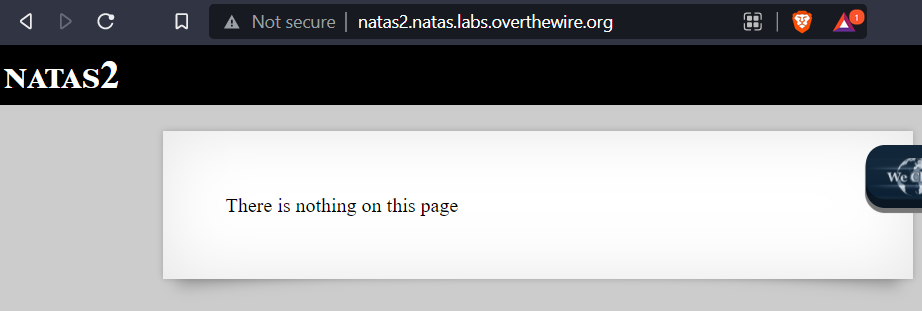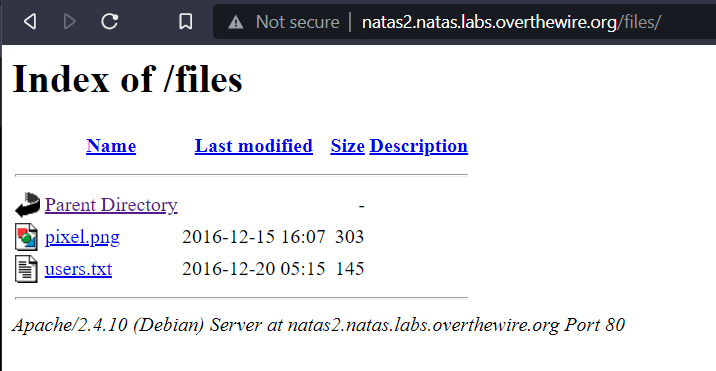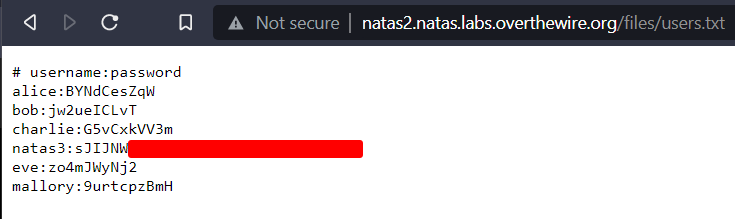Overthewire Natas Level 1 -> Level 2
Solution for the Overthewire.org Natas level 1 -> Level 2
Description
Username: natas2
URL: natas2.natas.labs.overthewire.org
Walkthrough
Visit the url http://natas2.natas.labs.overthewire.org in the browser and we get a prompt for login.
Use the username natas2 and the password obtained from the previous challenge.
The home page has a message stating nothing on the page.
Checking the source code with Ctrl+U we find an image tag for a file files/pixel.png
1
2
3
4
5
6
7
8
9
10
11
12
13
14
15
16
17
18
<html>
<head>
<!-- This stuff in the header has nothing to do with the level -->
<link rel="stylesheet" type="text/css" href="http://natas.labs.overthewire.org/css/level.css">
<link rel="stylesheet" href="http://natas.labs.overthewire.org/css/jquery-ui.css" />
<link rel="stylesheet" href="http://natas.labs.overthewire.org/css/wechall.css" />
<script src="http://natas.labs.overthewire.org/js/jquery-1.9.1.js"></script>
<script src="http://natas.labs.overthewire.org/js/jquery-ui.js"></script>
<script src=http://natas.labs.overthewire.org/js/wechall-data.js></script><script src="http://natas.labs.overthewire.org/js/wechall.js"></script>
<script>var wechallinfo = { "level": "natas2", "pass": "ZluruAthQk7Q2MqmDeTiUij2ZvWy2mBi" };</script></head>
<body>
<h1>natas2</h1>
<div id="content">
There is nothing on this page
<img src="files/pixel.png">
</div>
</body></html>
When we visit the files directory we find more items to investigate.
The password for natas3 is in the users.txt file.
This post is licensed under CC BY 4.0 by the author.